Three Phase Vector Diagram in Qt QML
I needed to draw a phasor diagram that is typical of a three-phase power system. I chose Qt because I was most comfortable with the framework. I quickly realized that there exists no such readily available QML element, so I decided to write my own. The code requires QtQuick 2 and Qt 5.5+
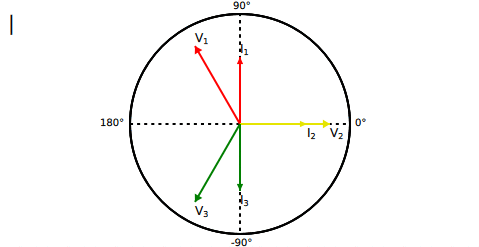
It uses the Context2D object to grab the context and draw vectors along with the arrow head. I override the onPaint method to perform all of the math and drawing required. The graph does not appear to cause any performance issues on an iMX6Q processor. I use some trigonometry to calculate the length and displacement of each vector. There is a dynamically loaded Text element where I place descriptive text such as “V1” or “I1” to designate voltage or current. There is also a timer that increments the angles through its full range of motion for testing purposes.
I included a few links at the top of the source that helped me with the mathematics. Please let me know if you have any questions.
VectorDia.qml
import QtQuick 2.0
import "qrc:/utility"
/*
* Inspiration:
*
* https://woboq.com/blog/animations-using-the-qtquick-canvas.html
* http://stackoverflow.com/questions/26044801/draw-na-arc-circle-sector-in-qml
* https://forum.qt.io/topic/56628/qml-canvas-dashed-dotted-lines/2
*/
Canvas {
id: canvas
width: 480
height: 272 - 20
signal rightMove()
signal leftMove()
signal loaded()
Component.onCompleted: {
canvas.onLoaded()
}
property int vVectorLength: 90
property int iVectorLength: (.75 * vVectorLength)
property real start_x: width/2
property real start_y: 15
property real end_x: width/2
property real end_y: height - 15
property bool dashed: true
property real dash_length: 3
property real dash_space: 4
property real line_width: 0.9
property real stipple_length: (dash_length + dash_space) > 0 ? (dash_length + dash_space) : 16
property color draw_color: "black"
property variant vectors: [0,30,120,120,240,210] // test vectors
property variant alt: [0,0,0,0,0,0]
property int i: 0
property var comp;
property var text;
Timer{ // test timer to paint random stuff
interval: 500; running: true; repeat: true;
onTriggered: {
canvas.requestPaint()
}
}
onPaint: {
// Get the drawing context
var ctx = canvas.getContext('2d')
canvas.i = 0;
for(var j = 0; j <canvas.alt.length; j++){
if(alt[j]!== 0)
alt[j].destroy();
}
ctx.fillStyle = "#ffffff"; // "erase" the previously drawn stuff
ctx.fillRect(0,0,canvas.width,canvas.height,"#000000")
// set line color
ctx.strokeStyle = draw_color;
ctx.lineWidth = line_width;
ctx.beginPath();
var centreX = canvas.width / 2;
var centreY = canvas.height / 2;
// draw the circle
ctx.beginPath();
ctx.lineWidth = 2
ctx.fillStyle = "black";
ctx.arc(centreX, centreY, (width / 4) - 10, 0, Math.PI * 2, false);
ctx.stroke();
// make the dashed lines
drawDashed(ctx,start_x, start_y, end_x, end_y);
drawDashed(ctx,130, height/2, width - 130, height/2);
// draw the vectors
drawVector(ctx, true, 1, vectors[0], "V<sub>1</sub>");
drawVector(ctx, false, 1, vectors[1], "I<sub>1</sub>");
drawVector(ctx, true, 2, vectors[2], "V<sub>2</sub>");
drawVector(ctx, false, 2, vectors[3], "I<sub>2</sub>");
drawVector(ctx, true, 3, vectors[4], "V<sub>3</sub>");
drawVector(ctx, false, 3, vectors[5], "I<sub>3</sub>");
var i;
for(i = 0; i < vectors.length; i++){
vectors[i] += 5; // add some degrees for demo
if(vectors[i] > 360)
vectors[i] -= 360
}
}
// QML Math library uses radians and not degrees
function degToRad(deg){
return deg * (Math.PI/180);
}
function drawVector(ctx, isVoltage, phase, angle, label){ // no guards in place for parameters
var centreX = canvas.width / 2;
var centreY = canvas.height / 2;
var vectorLength = isVoltage === true ? vVectorLength : iVectorLength; // current and voltage vectors diff length
var color; // line color determined from which vector is being drawn
if(phase === 1)
color = "red";
else if(phase === 2)
color = "#e5e500";
else if(phase === 3)
color = "green";
else
color = "black";
// draw the line
ctx.strokeStyle = color;
ctx.fillStyle= color;
ctx.beginPath()
var x = Math.cos(degToRad(angle)) * vectorLength;
var y = Math.sin(degToRad(angle)) * vectorLength;
ctx.moveTo(centreX, centreY)
ctx.lineTo(x + centreX, y + centreY);
ctx.stroke();
// now draw the triangle
// Derive the two points that make the triangle from the center point
// by making a slighly short radius at a few degrees to the left and right
// from the center point
ctx.beginPath();
var triCenterX = x + centreX;
var triCenterY = y + centreY
var leftX = Math.cos(degToRad(angle + 3)) * (vectorLength - 7);
var leftY = Math.sin(degToRad(angle + 3)) * (vectorLength - 7);
var rightX = Math.cos(degToRad(angle - 3)) * (vectorLength - 7);
var rightY = Math.sin(degToRad(angle - 3)) * (vectorLength - 7);
ctx.moveTo(triCenterX,triCenterY);
ctx.lineTo(leftX + centreX, leftY + centreY);
ctx.lineTo(rightX + centreX, rightY + centreY);
ctx.closePath();
ctx.fill(); // fill the triangle
comp = Qt.createComponent("qrc:/utility/MyLabel.qml")
if (comp.status === Component.Ready)
finishCreation(angle,label,triCenterX,triCenterY);
else
comp.statusChanged.connect(finishCreation(angle,label,triCenterX,triCenterY));
}
// Now draw the text next to the arrows
// Check which of the 4 quadrants we are in so that text placement
// is optimal
function finishCreation(angle,label,triCenterX,triCenterY) {
if (comp.status === Component.Ready) {
if(angle > 180 && angle < 360 )
text = comp.createObject(canvas,{"x": triCenterX , "y": triCenterY -15});
// text = comp.createObject(canvas,{"x": triCenterX, "y": triCenterY - 15});
//if(angle > 270 && angle <= 360 )
// text = comp.createObject(canvas,{"x": triCenterX + 10, "y": triCenterY - 15});
else //if(angle > 0 && angle <= 180 )
text = comp.createObject(canvas,{"x": triCenterX, "y": triCenterY + 2});
text.name = label;
canvas.alt[canvas.i++] = text;
if (text === null) {
// Error Handling
console.log("Error creating object");
}
} else if (comp.status === Component.Error) {
// Error Handling
console.log("Error loading component:", comp.errorString());
}
}
function drawDashed(ctx,startX, startY, endX, endY){
// make the dashed line
var dashLen = stipple_length;
var dX = endX - startX;
var dY = endY - startY;
var dashes = Math.floor(Math.sqrt(dX * dX + dY * dY) / dashLen);
if (dashes == 0)
{
dashes = 1;
}
var dash_to_length = dash_length/dashLen
var space_to_length = 1 - dash_to_length
var dashX = dX / dashes;
var dashY = dY / dashes;
var x1 = startX;
var y1 = startY;
ctx.moveTo(x1,y1);
var q = 0;
while (q++ < dashes) {
x1 += dashX*dash_to_length;
y1 += dashY*dash_to_length;
ctx.lineTo(x1, y1);
x1 += dashX*space_to_length;
y1 += dashY*space_to_length;
ctx.moveTo(x1, y1);
}
ctx.stroke();
}
Text {
id: text1
x: 100
y: 119
text: qsTr("180°")
font.pixelSize: 10
}
Text {
id: text2
x: 355
y: 119
width: 20
height: 12
text: qsTr("0°")
font.pixelSize: 10
}
Text {
id: text3
x: 231
y: 239
text: qsTr("-90°")
font.pixelSize: 10
}
Text {
id: text4
x: 233
y: 2
text: qsTr("90°")
font.pixelSize: 10
}
Text {
id: update
x: 8
y: 13
text: qsTr("|")
font.pixelSize: 20
//verticalAlignment: Text.verticalCenter
horizontalAlignment: Text.horizontalCenter
}
Timer{
interval: 500 //500ms
repeat: true
running: true
onTriggered: {
if(update.text == "|")
update.text = "/";
else if(update.text == "/")
update.text = "--";
else if(update.text == "--")
update.text = "\\"
else if(update.text == "\\")
update.text = "|"
}
}
}
MyLabel.qml
import QtQuick 2.0
Text{
id: textId
property string name: "";
text: textId.name
textFormat: Text.RichText
font.pixelSize: 12
function destoryMe(){
textId.destory()
}
}
Comments
ramyken
Hi Justin, many thanks for the article, part of your code about finishCreation() and its connection with params helped me very much in my application. kind regards, Pavel
Leave a Comment
Your email address will not be published. Required fields are marked *
Note - Sometimes a comment submission will fail. Simply press the "Submit Comment" button again until a green success box is shown